From Bear.app back to Obsidian
With foot firmly planted in mouth, I am migrating my notes from Bear.app back to Obsidian. I'm doing this even though I wrote a post called Obsidian to Bear, not looking back. And also this long one where I confidently laid out all the reasons that moving to Bear made so much sense. And even a third one where I renewed my vows to Bear.
You're welcome to laugh at me. Or with me, because I'm definitely laughing at myself.
All that stuff I wrote about Bear is true. It is simpler and prettier in many ways. Yet despite its polish, which at first was so alluring, there were some UI quirks that never stopped grating on me. And meanwhile, there were a few shiny objects in Obsidian's mesmerizing feature multiverse that never stopped calling out to me.
Bear UI quirks and gaps
There aren't many here. Bear's UI is pretty great. That said:
Sidebar focus. In Bear, the app focus often ends up in the sidebar instead of the note. For example, whenever I open a note using quick-open, which I do damn near constantly, the note appears, but the focus is in the sidebar. Since I often have the sidebar hidden, the only way I can tell that the focus is not in the note is to look for the lack of a blinking cursor, which I rarely remember to do.
And so I do this quite a lot:
- I quick-open a note.
- Instinctually assuming the cursor is at the top of the now-open note, I mash the down-arrow key to get the cursor lower into the body of the note.
- But since the focus is in the sidebar, which is a list of all my notes, I instead move my selection down that list of notes, changing which note is displayed.
- Now, mere moments after step (1), I'm looking at a completely different note than the one I opened, confused and starting to forget what I was hoping to do in the first place.
Or:
- I quick-open a note.
- I immediately hit
Command-Fto start searching for a keyword in the note. - Because the focus is in the sidebar, I end up searching for the keyword across all my notes inside that sidebar.
- Once again, Sal is confused and distracted and forgetting something that was maybe important.
I was getting better at this, and the half-life of my confusion was getting shorter. But this stuff was still tripping me up 6 months in.
No link or open suggestions.
In Obsidian, when you type [[ (the start of a wiki link) you get a list of suggested files to link to.
That list is sorted by modification time, I think.
That's great, because 90% of the time I'm wanting to link to that other file I was just recently working in.
Here's an example:
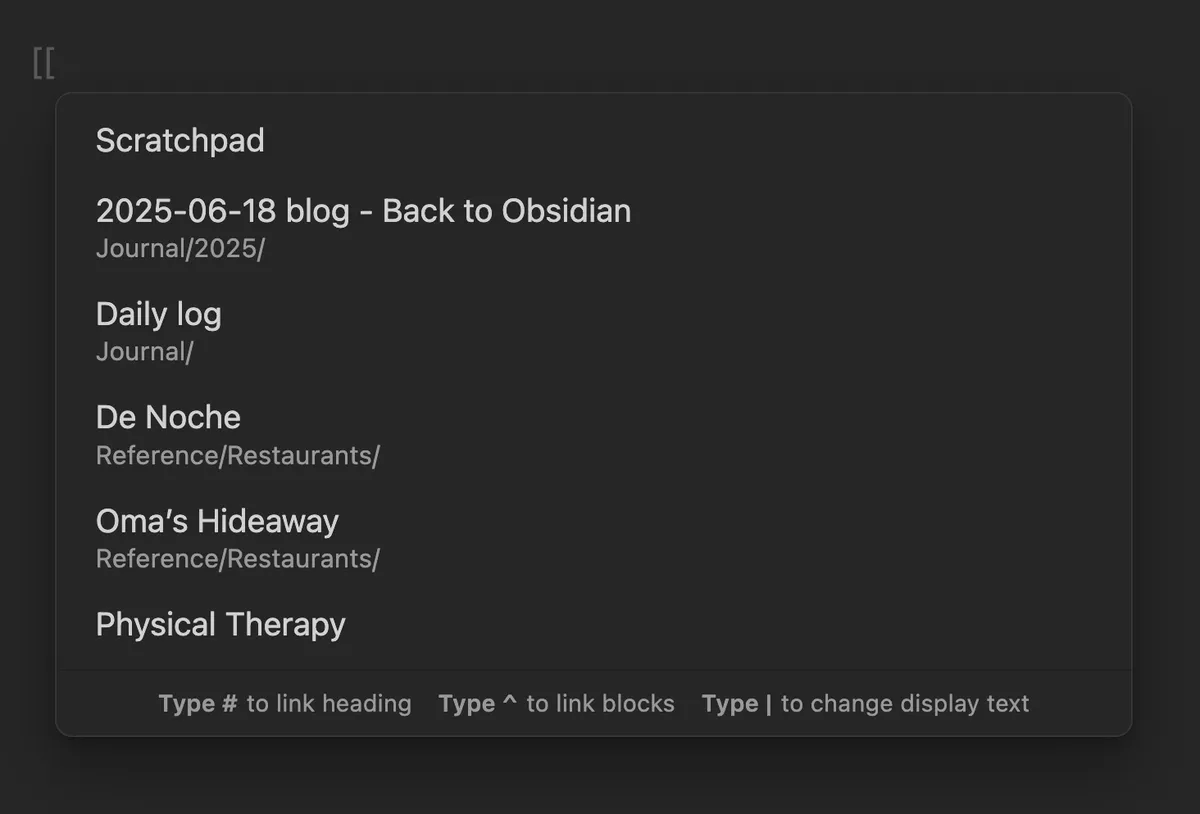 Link suggestions in Obsidian. There's the one I want!
Link suggestions in Obsidian. There's the one I want! Down Down Enter done!
In Bear, there are no suggestions, so you have to remember the title of the note you want to link to. That might sound trivial, but usually I'm focusing on the content inside the note, not the note's title, which I may have written months or years ago. Once I start typing characters, Bear does give me suggestions, but I have to know what to start typing. That's hard for my peabrain, which prefers to stare blankly at the following without a clue of how to begin:
 No link suggestions in Bear. Uh ... What did I want to link to again?
No link suggestions in Bear. Uh ... What did I want to link to again?
Similarly, Bear doesn't give me any suggestions when I use the quick-open command. Again, I usually want to open a recently touched file, but it takes me extra effort to remember what I might have called it. I spent a couple of hours building my own quick-open workflow in Alfred to get around this.
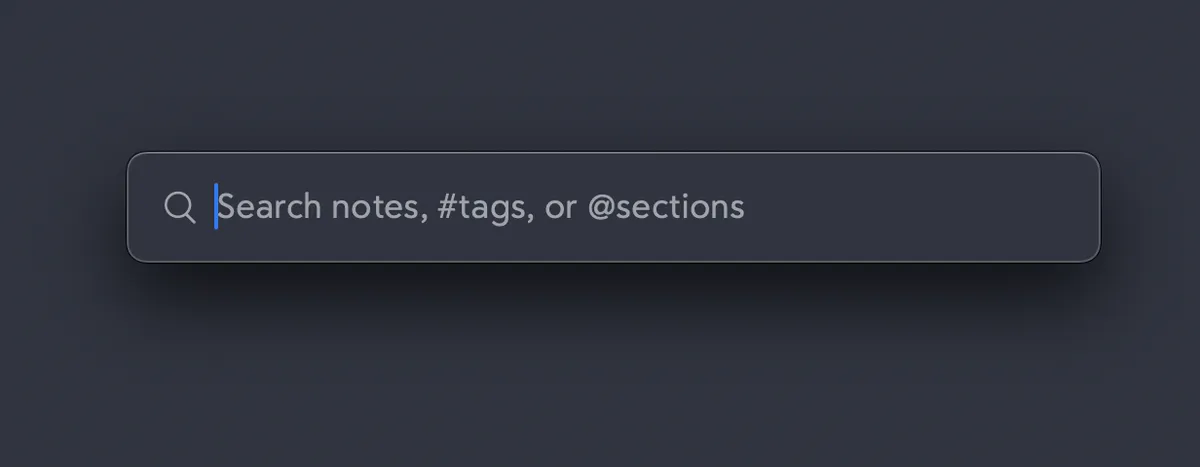 It's a pretty popup, but throw me a bone will ya!
It's a pretty popup, but throw me a bone will ya!
Tag location. Bear likes to add tags to the very bottom of the note. For example, if you use the X-callback-url scheme to script note creation, which I like to do for certain things, it adds the tags to the bottom. And I think it added tags to the bottom of each note back when I imported everything from Obsidian.
Why? I don't want to have to jump to the bottom of a long note just to see how I've tagged it. This bugs.
Cursor location. Similarly, if you use that callback scheme to open a note for editing, it puts the cursor at the very bottom of the note instead of at the top. That must make sense to a lot of people, but it's just not how I work. I most often am working toward the top of the note, so I can see my latest stuff right away when I open it.
Overall Bear is great, and none of these are dealbreakers on their own. But I felt like Bear was intended to fade into the background and let me just focus on writing, and I never got there with it.
Obsidian features
Here's some Obsidian stuff I was excited to come back to.
Pile o' files. I prefer this over storing my stuff in an app's proprietary database. Granted, Bear's data is in a local SQLite database, and I figured out how to do some basic queries against it. (I had to in order to get my quick-open hack off the ground.) But still, I like plain-text files.
Having a pile of files feels future-proofed. It lets me do batch operations against all my notes. It lets me play with all manner of command-line tools to explore and poke and prod at my notes. It lets me see exactly how much storage my images are taking up and be a control freak about optimizing them. (More on this below.) It just makes me feel more at ease.
Revision history and backup. Obsidian Sync comes with revision history, so you can go back to an earlier revision of a note should you ever need to. And yours truly happens to have lifetime early-bird pricing on Sync. 🦚 Bear also has local file recovery. And you can even add git to this cocktail for another layer of version control and remote backup, with or without the popular git plugin. I'm using all this stuff.
Bear has a backup feature. It exports to one giant file. I set a recurring reminder to run that backup weekly to a cloud drive. It was fine. But my backup file was 290MB and growing steadily, so I didn't want to do it too often. It also locked up the Bear app for a minute or two during the export, which was a minor inconvenience.
Meanwhile, I have seamless, near-continuous backup with Obsidian Sync and git without worrying about clogging up bandwidth and storage.
Aliases. What did I call that note? "Bear vs. Obsidian" or "Obsidian vs. Bear"? "4-day workweek" or "Four day work week"? Obsidian's aliases feature lets you give a note as many searchable titles as you want to solve this dilemma. I kinda love this!
Remote image rendering.
Obsidian will display remote images using the standard Markdown syntax: .
Bear won't display those.
I used remote images all over the place when I didn't want to add clutter to my pile o' files.
This was almost a dealbreaker when I moved to Bear, and I'm thrilled to have it back again!
A relevant example of the benefit: Obsidian will render the image links that Bear Blog injects into my content when I upload an image. So I can copy the post content out of the Bear editor, paste it into Obsidian, and have a fully rendered preview of my post to edit. Love it!
Proper title renaming.
In Bear, the title is the first # Heading on the page.
So you need to scroll up to it and edit that line.
In Obsidian, if you use the filename as your note title, as I do, there's a builtin command to rename your note.
I map it to F2 to mirror my shortcut in VSCode.
This might seem like a minor thing, but I use it all the time both when editing notes and in scripting automations.
Multiple cursors. I got very used to this starting back when Sublime Text made it a thing and then VSCode carried it forward. Obsidian has basic built-in support, and the Code Editor Shortcuts community plugin adds some commands that put Obsidian it roughly on par with VSCode.
Searching headings. In Bear, the quick-switcher extensions will let you search through the headings in the current note and jump to one. I used that a lot on larger notes. Bear will show the headings in a popover and let you click one, but it's mouse-driven rather than keyboard-driven. Bear's approach works fine, but I prefer to stick to the keyboard if I can.
Templates, Templater, Daily notes.
Basically: the ability to quickly create a file in a certain location from a template.
I use this for my journal, where I have each file named in the format: YYYY-MM-DD [Journal title].
This becomes super easy with Obsidian's Daily note feature.
I run the "Open today's daily note" command, which is easy to do on desktop and mobile as well, and I get a file with the correct prefix and in the correct subfolder (currently Journal/2025).
Then I can just type a title and get to writing.
This all works out of the box.
And for blog posts, in Obsidian I'm using the very popular Templater plugin to get a bit more elaborate. It took just a handful of minutes to make this template for new blog posts:
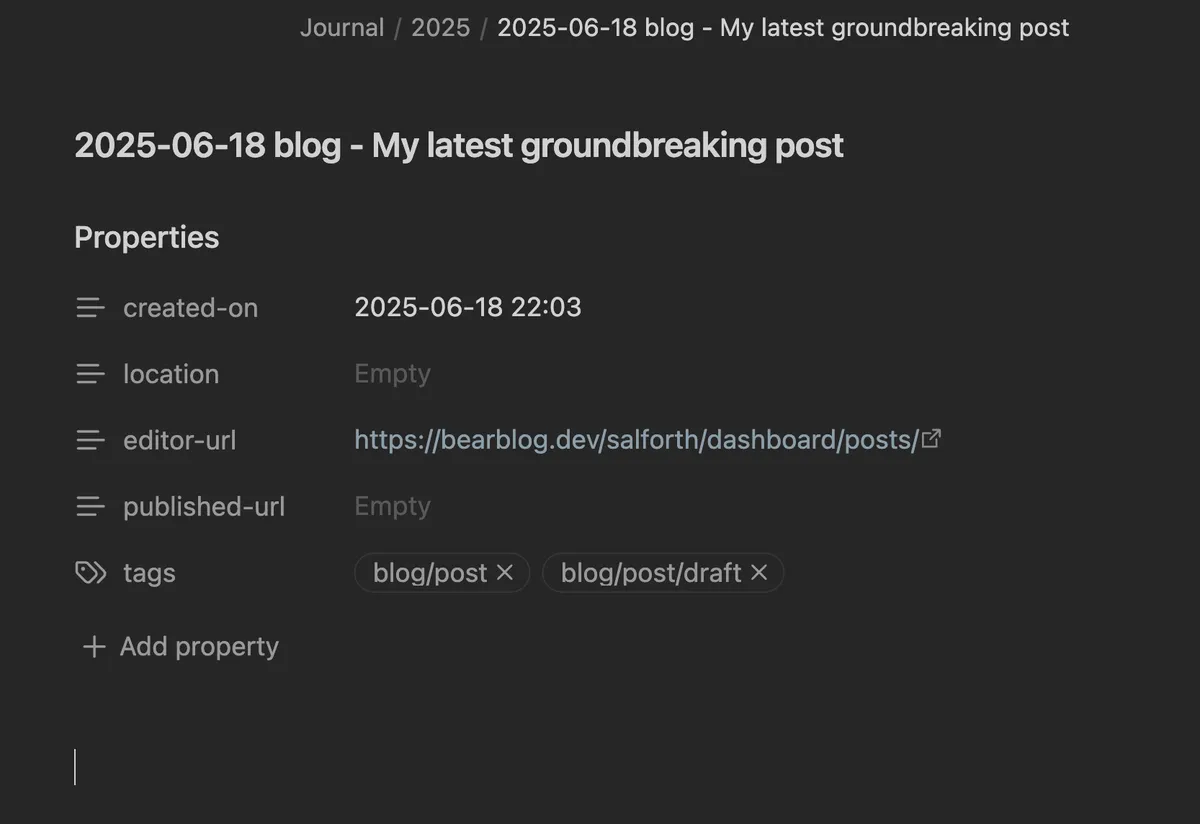
In Bear, I was creating somewhat elaborate and fragile workarounds to give myself similar powers, which kind of defeats my simplicity argument in favor of Bear.
Plays nice with Bear Blog editor.
I tend to write my blog posts in my notes app and then copy/paste into the Bear Blog editor.
In Bear notes, I can't just select-all and then copy/paste because that will include the note's tags, the title, and some other metadata that I don't want in the published post.
In Obsidian, I can stick all that metadata in the frontmatter, which doesn't get included when I select all.
(See screenshot above for what frontmatter looks like in Obsidian.)
So I can just Command-A Command-C to copy only the blog content and be on my merry way.
😍
Random notes. One of Obsidian's default plugins lets you open a random note. I actually use this a lot when I'm bored and feel like burning some time on a device, both to rediscover old stuff and clean up stale stuff. It's my more wholesome alternative to doomscrolling.
More stuff. Here are a few more things that are less important to me but still handy or cool:
It's not you, it's this nerd
The stuff below isn't about Obsidian being good or Bear being bad. It's just about me being me.
Nerdy learning curves. A number of Bear.app proponents knock Obsidian's learning curve. That curve never seemed particularly steep to me. That's not a brag—I'm not all that smart. But I am a dude who spent many many many hours hungrily pursuing mastery of Vim an Emacs in years past. I bought and studied Practical Vim and Mastering Emacs. I made text-file obstacle courses and would run drills on them to help me commit the advanced maneuvers to muscle memory.
I like the nerdy learning curve. It's fun for me.
Control freak. While at first I liked the simplicity of just relying on Bear's database for text and images and everything else, eventually the digital control freak in me wanted to stick his nose into the guts.
How big is that image I just pasted? Is it big?? I don't need it to be big. Maybe I don't need it at all? Especially if it's big. I don't want it to be very big. Should I shrink it and convert it into a webp file? Will Bear actually store it as a webp, or does Bear convert it to jpeg or something?
These are the things that run through my head. I should just not care—I pay for lots of iCloud storage. But this is my brand of neurotic.
Well this post is plenty long, and it's time for night-night. Cheers from this digital vagabond. 👋